3 Steps: How to Download Deezer Music on Windows
Free Deezer Music Downloader can quickly download Deezer Music, songs, playlists, albums and Podcasts in batches without Deezer Free account or Deezer Family/Premium/HiFi. Besides, you can convert downloaded Deezer Music to various audio formats, and you can also burn Deezer songs to CD /DVD. Below are the detailed steps to use Free Deezer Music Downloader: How to Download and Convert Deezer Music on Windows, How to Burn Deezer Music to CD/DVD for Free.
Please download, install and launch Free Deezer Music Downloader software on your Windows computer. Make sure your network is online. For users who use VPN proxy please set the routing mode to global proxy mode to avoid the failure of downloading Deezer Music.
How to Download Music from Deezer for Offline Listening
Step 1: Click "Add Tracks" button. Copy and paste the URL of the Deezer song into the box on Free Deezer Music Downloader and then click "Parsing" button to continue.



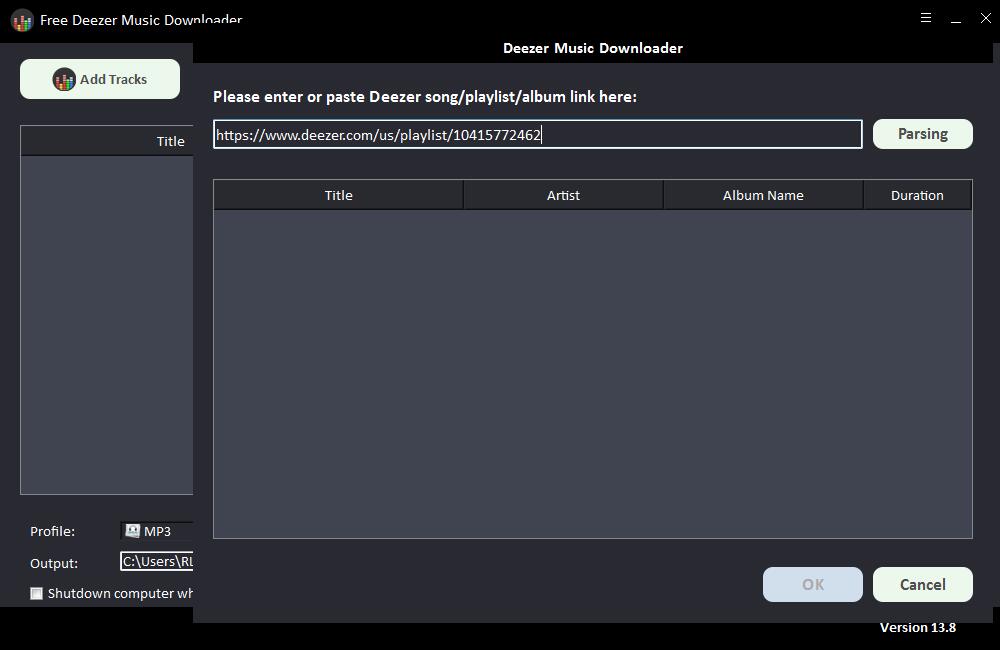
After a short while, all the information about the Deezer song will be displayed, such as Title, Artist, Album Name and Duration. Click "OK" to confirm and go to next step.
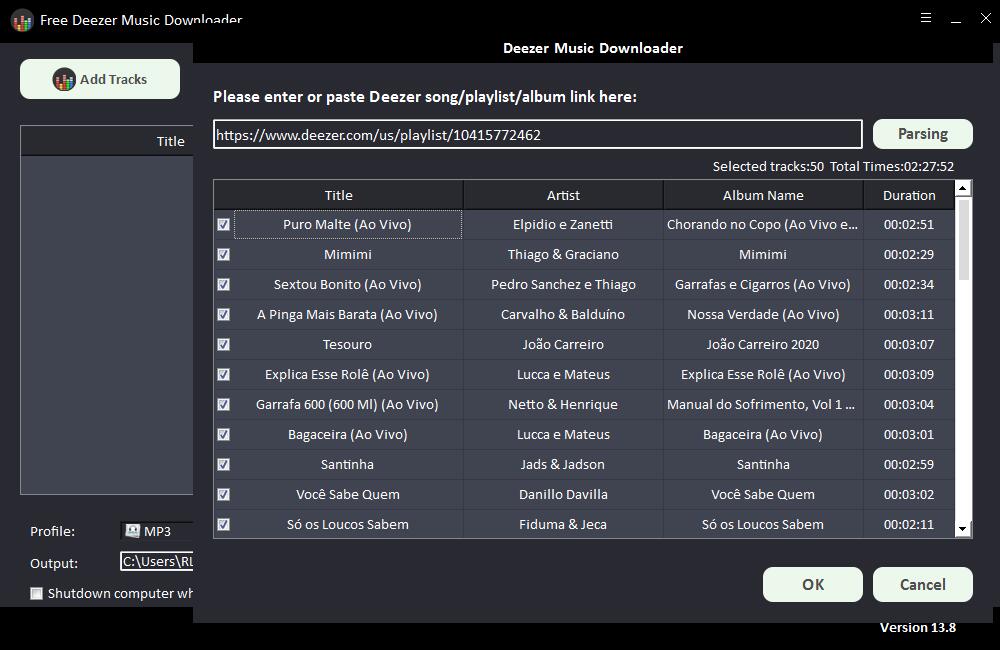
Step 2: Select output audio format from "Profile" drop-down list or you can click "Settings" to change Bitrate and Sample Rate.
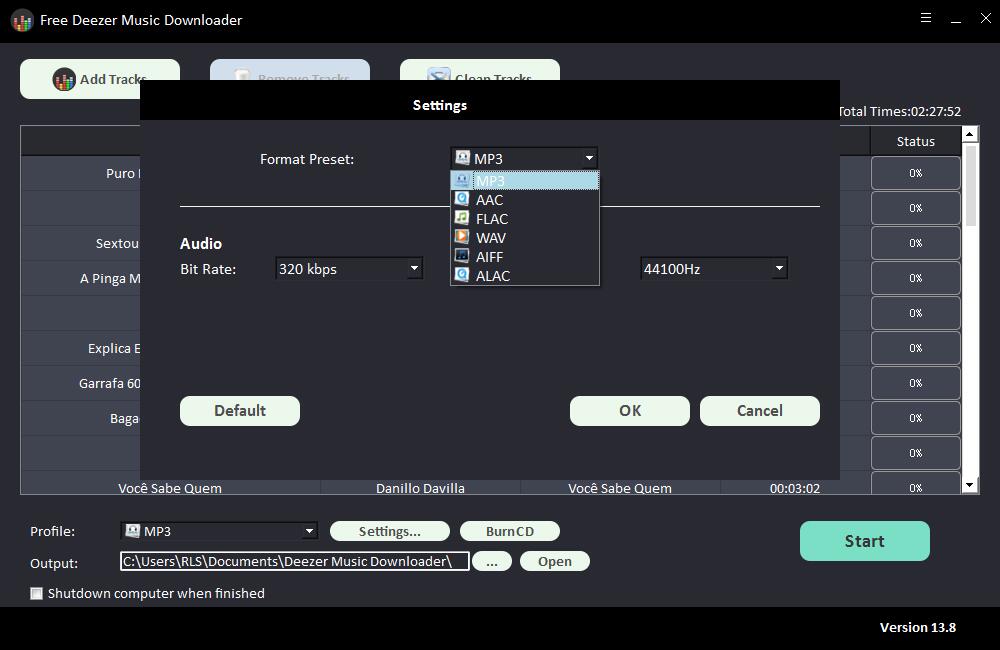
Step 3: Choose output destination and then click "Start" and it will start to download and convert Deezer songs, playlists, albums and Podcasts to MP3, AC, FLAC, WAV, AIFF, ALAC, AUTO and other common audio files.
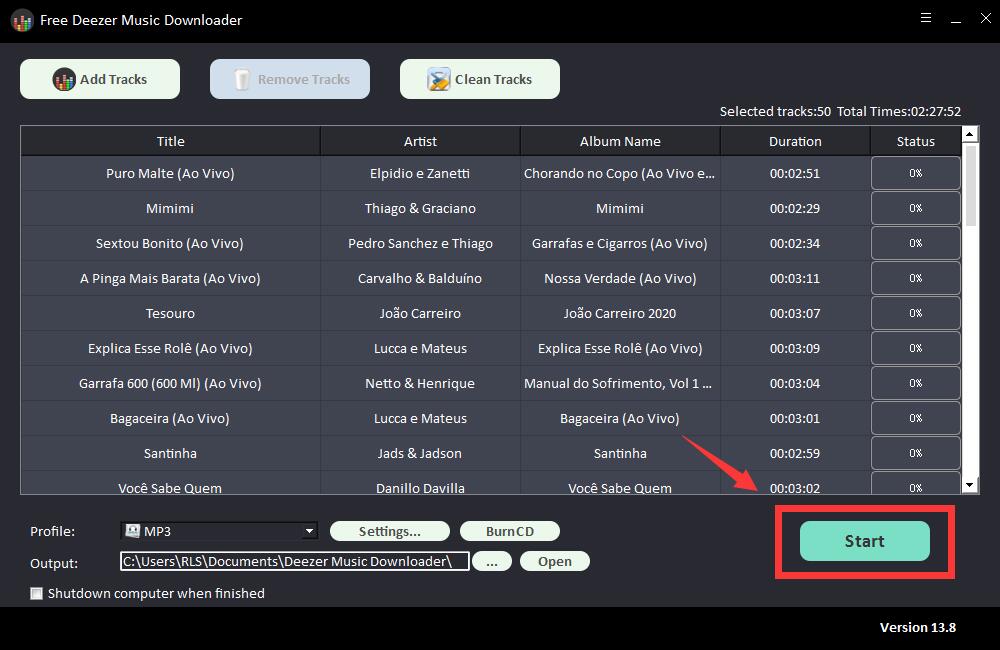

How to Burn Deezer Music to CD
Insert a blank CD-R/CD-RW disc to the DVD drive. Click "Burn CD" to run Free Deezer Music CD Burner Software. Click "Add Files" button to import Deezer music files and then click "Burn CD" button to start burn your Deezer songs to CD.




How to Burn Deezer Music to DVD
Click "DVD Burner" and select "Burn to disc" to create DVD, you can also save video as ISO and save as DVD Folder. Select the device from DVD drive list. And click "Add Files" to import downloaded Deezer Music. Click "Burn" button to start making DVD movie from Deezer songs on Windows 11/10/8.1/8/7/Vista/XP.


